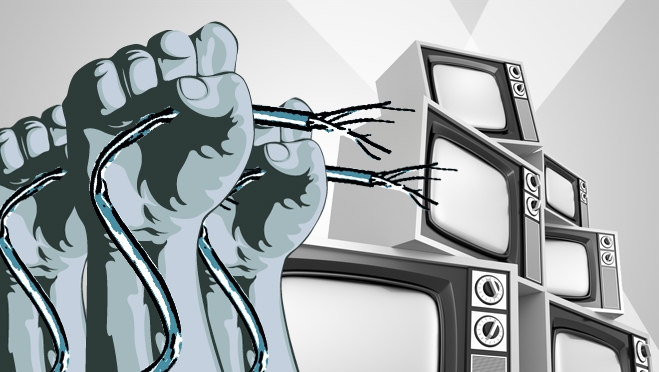There was probably an age, a very long time ago, when all you needed to be a sports fan was a television set or a transistor radio and a trusty antenna. When things didn’t go right with the reception, you fiddled with the antenna. When things didn’t go right with your team, you threw something across the room.
While the latter may still be true, the former most certainly isn’t. Now, when you develop a household budget, your rent or mortgage comes first, a car payment second, and your cable television bill all but comes third. You’ve thought about cancelling it a thousand times, but then when you imagine not being able to watch your favorite teams, you decide to stick with the cable subscription, even though the customer service is often poor and even though it costs you more and more each year.
If the above paragraph defines your current situation, it’s time to realize that the television landscape has changed dramatically for sports viewers over the past few years—if you haven’t done so already!
Yes, the age of cord cutting has arrived. There are even websites for the latest news about cutting the cord.
While there are a number of alternatives to cable for cord cutters, a very popular one is YouTube TV (YTTV).
How does YTTV work?
It’s really quite simple. Go online, sign up for a subscription—It’s about $50 a month, far less than cable—and the best part is you can cancel anytime. Only a football fan? Pay for YTTV only during football season. What do you do with the money you aren’t spending on a service for the rest of the year? That’s the fun part! You spend it on your kids. Or you save it. Heck, you go out and spend it on hot wings and hops.
Once you sign up for YTTV, you download the YTTV app, which is not the same as the YouTube app. You can get it on your phone, tablet, Roku, Apple TV, Android TV, Xbox One and some smart televisions.
If you put it on your phone, you can “cast” it to your television using a Google Chromecast. Or, you can just watch the game directly on your phone, which is what I often do, since the kids are usually tying up the TV anyway.
What are some of the pros of YTTV, besides the price?
I would say the ease of use and interface are YTTV’s main attributes. Rather than scroll through TV listings or search to find out which channel the game is on, just tell YTTV that you are a fan of a certain team and it will automatically record all games (or shows) having to do with that particular team. Since YTTV comes with unlimited, cloud-based DVR storage, you can go ahead and tell it that you are a fan of every single NFL team, and it will record and save all of their games.
What are the major drawbacks of YTTV?
Well, if you are casting it from your phone and watching a pre-recorded game, then fast-forwarding through commercials is not nearly as easy as it is with cable. Imagine that you have to tap on your phone screen to move ahead 15 seconds, and that the average commercial break is about three minutes long. Also imagine that there is a lag between your tapping on your phone and the game moving forward on your television across the room. That’s not as simple as just hitting the fast forward button on your cable TV remote.
YTTV also does not have all the channels that most cable providers offer. The big one you will likely miss the most is either the Pac-12 Network or the NFL Network. Some people will probably also miss being able to just scroll through the television listings to see what’s currently on TV. YTTV doesn’t work that way. Like much of our app-based world, you have to click on channels or programs or teams to see when or what’s available, but you can’t see every single thing that’s on at a given moment.
YTTV does not work on a television as well as cable does. But it can also be used on the go, and works much better than the apps that the cable companies provided as a value-added item (some of which don’t seem to work at all). And for fifty bucks a month or so less than a cable subscription, most sports fans would be willing to accommodate.